Cockos REAPER v4.25 Revision 575c07 Final (x32/x64) | 6.4 MB & 7.9 MB
REAPER - Compact audio editor for creating, editing and recording of multichannel audio with the possibility of processing each track individually. REAPER allows you to use during the processing of many audio effects technology supports ASIO, Kernel Streaming, WaveOut, and DirectSound for playback and recording. Supports file formats: WAV, OGG, MP3, MIDI (reading) and WAV, MIDI (record), volume controls, changes in boundaries of the track, allows multi-level undo / redo, and much more.
REAPER is a digital audio workstation: a complete multitrack audio and MIDI recording, editing, processing, mixing, and Mastering environment. Using your current computer and no other software, you can import any audio and MIDI, synthesize, sample, compose, arrange, edit, mix, and master songs or any other audio projects. If you add a hardware audio interface of your choice (AD / DA: analog-to-digital/digital-to-analog) and a microphone, you have a complete recording studio, suitable for recording anything from a soloist to a band to an orchestra (even if the orchestra is just you).
REAPER converts your computer into the full power of any top-of-the-line recording studio. Minus, of course, a room full of shockingly expensive converters, microphones, amplifiers, and, well, talent. If you are a top-of-the-line recording studio interested in REAPER, this part of the discussion has probably insulted your intelligence.
So we'll just say that unlike some other DAWs, REAPER will support almost any existing audio interface, even interfaces manufactured by companies whose software does not allow you to use any other hardware interface.
Nondestructive multi-track recording means that you can record and layer take after take, correcting, editing, revisiting, and tweaking to your heart's content. There are inexpensive audio interfaces designed just to plug guitars in to, and there are very fancy audio interfaces designed to convert many simultaneous line and microphone inputs.
REAPER is designed to let you work quickly and creatively, without imposing any artificial limits on what you can do. REAPER doesn't have track types, busses, tools, or offline processing. If you want to create a drum bus, simply add a track above the drum tracks and press the folder button - the drums will automatically send to the folder, Once you get the drum levels and FX tweaked right where you want them, you can record the folder's output to non-destructively freeze the drums and move on.
Fast, Powerful Editing:
• Drag and drop to import, arrange, and render
• Freely mix audio, MIDI, video, still image media on any track
• Easily move, split, glue, resize, trim, loop, time stretch, pitch shift, fade, crossfade, slip, snap to grid, without switching tools
• Intuitive zoom, scroll, scrub, jog, tab to audio transient, MIDI navigation
• Simple and powerful nested folder system allows group editing, routing, bussing, all in one step
• Full automation recording, playback, and editing support for track controls and plug-ins
• Easily manage tempo, time signature, and varispeed changes
• Separate audio or MIDI into freely arrangeable takes and lanes for easy comping
• Easily copy or move regions, to quickly try out alternate arrangements
Plug-in Support:
• Insert almost any third-party audio or MIDI plug-in: VST, VSTi, DX, DXi, AU (OSX only), JS
• ReWire (audio and MIDI) any capable application for even more flexibility
• Fully automatic plug-in delay compensation (PDC)
• Sidechain any plug-in, even if the plug-in does not natively support sidechaining
• Apply FX in real time, or non-destructively render FX output
• Real-time network FX processing: use other local machines as an FX farm
64-bit ReaPlugs Suite:
• Unlimited multiband EQ with draggable nodes
• Graphical FFT EQ / dynamics processing
• Technical and multiband compression
• Flexible, open-format convolution reverb
• Real-time pitch correction, with Elastique 2 Pro built in
• Multitap delay, basic synthesizer, sample player, vocoder, algorithmic reverb, and more
• Special-use plug-ins to virtualize outboard hardware, stream audio, connect to NINJAM servers, and more
• Includes the JS audio and midi plug-in scripting engine, and hundreds of user-programmable effects
Intangibles:
• REAPER starts and loads fast - be ready to record in just a few seconds
• Portable - put REAPER in your pocket and run it from a USB key or other removable media
• Tightly coded - installer is only a few MB, updates can be installed in less than a minute
• Rapid, efficient development - new features and optimizations are added quickly and often
• Very active, enthusiastic, and helpful user forum, get help quickly
• Fantastic and readable user-created manual
• An honest business model that aims to provide the best possible user experience
OS Requirements:
Windows (32-bit): Windows 98/ME/2000/XP/Vista/7 or WINE (limited support for W98/ME).
Windows (64-bit): Windows XP/Vista/7 x64 (requires x64 compatible drivers for audio / MIDI hardware).
OS X 32-bit: OS X 10.4-10.7
OS X 64-bit: OS X 10.5-10.7 beta
OS X PPC: OS X 10.4-10.5
Operating Systems:
• Windows 2000/XP/Vista/7
• OSX 10.4/10.5/10.6/10.7
• Linux / WINE
• Windows 98/ME (limited)
Recommended system: Multiple processors, Windows 2000/XP/Vista with 1GB RAM,> 1GB free disk space, 1280x1024 in 16.7M colors, ASIO sound drivers
What's new in REAPER 4.25 Revision 575c07:
JS:
· Better support for UTF-8 filenames
· Fixed bug where increasing track channels during playback with PDC-JS could cause dropouts
· Fixed loop () behavior with negative counts on x86-64
· Fixed some unuseful order of operation behaviors relating to certain operators
· Import file support for code usability (use. Jsfx-inc, these files will not be shown in the FX browser)
· For. Jsfx-inc files, just use @ init with functions plus any global initialization needed
· Import can also be used to import other FX and provide the ability to override individual code sections
· Improved code generation, most JS FX should now run substantially faster
· Improved handling of doubleclicks in @ gfx
· Improved sizing behavior on OSX
· Improvements to JSFX IDE / editor
· Sent / received MIDI messages are now forced to be sorted by time
· Support for new language constructs (functions, object-namespaces, xor operations, etc)
Tempo envelope:
· Action / dialog to adjust entire tempo map to a target tempo
· Default project timebase is now beats (existing projects are not affected)
· Disallowed freehand drawing for the master tempo envelope
· Disallowed moving one tempo / time signature marker past another
· Easier marquee / selection of master tempo envelope points
· Editing multiple points at once applies the change proportionally (not + / - constant BPM)
· Markers are always pinned to beat position rather than time
· Per-marker setting for allowing a partial measure prior to the marker
· Playback position obeys project timebase (time or beats) when user edits project tempo during playback
· Saner manual editing of tempo changes when "gradually transition tempo" is enabled
· Visual BPM range of envelope can be configured
· Visual display of time signature change points is different from tempo change points
Time signatures:
· Manual editing requires them to be placed at the start of a measure
· Automatically correct time signatures when adding / removing partial measures from the project
· Time signature changes that truncate the previous measure are displayed in the ruler with an asterisk
· With snap disabled, moving time signature markers will optionally modify the preceding tempo
· With snap enabled, time signature changes snap to bars, tempo changes snap to grid
WALTER:
· Support for knob bitmap stacks
· Theme layout lines can end in backslash to extend statement to next line
· Transport status better supports layout images
· User-defined font support, other improvements
Actions:
· Added action to insert ReaEQ on a track, get / set ReaEQ parameters
· Fixed action to insert time and paste items
· Added actions to toggle playback and record preroll
API:
· Added CreateNewMIDIItemInProject function
· Added function to insert tempo / time signature changes
AU:
· Fix for Waves loading crashes
· Support for plug-ins that receive MIDI sysex
External editors:
· Dedicated action for opening associated projects in REAPER
· Improved external editor display / running logic, associated project references are fallbacks rather than prioritized
OSC:
· Support for older client implementations when handling messages with no arguments
· Support for track EQ parameters and feedback
Region / Marker Manager:
· Edit marker / region numbers, start, end, length in place in the list view
· Support for importing / exporting csv file, exporting txt description
Regions:
· Actions to go to another region after the current region finishes playing (smooth seek)
· Fixed action to delete region near cursor
Take lanes:
· Action to collapse empty take lanes
· Do not create unnecessary extra take lanes when punching in
· Colortheme: tweaks to default theme
· Crossfades: fixed unwanted creation of crossfade when editing the other edge of a media item
· DDP support: improvements (MD5, CD-TEXT support, UTF-8/ascii conversion)
· Envelopes: fixed persistence of preference to reset automation mode after writing automation
· EULA: amended to make it clear that developing and selling plug-ins and extensions is allowed
· Faster REAPER shutdown process (can also reduce crashes on exit on OSX)
· Freeze: fixed support for freeze in undo states (broken since 4.20)
· FX envelopes: store special flag for wet / bypass envelopes in case plug-in parameter counts change
· FX learn: support for toggle mode (toggle an FX parameter on / off with a single mapping)
· LTC generator: support for 23.976fps (though this is nonstandard)
· MIDI: optimizations to MIDI item processing when using large blocks with lots of tempo changes
· MIDI editor: zoom behavior fixes in certain instances
· MIDI loop recording: MIDI recording within a time selection optionally creates a selection-length media item
· MIDI note properties: accepts manual note input (not just using the dropdown)
· Navigator: do not show tempo changes (only time signature markers are displayed)
· OSX: fixed a menu related bug for older OSX versions
· Playback seek: settings moved to new Preferences / Audio / Seeking page
· Preferences: split Envelopes page into separate Envelope Display and Automation Behavior pages
· Scrolling: option for continuous scrolling during playback
· Toolbars: improved double-width toolbar button image scaling
· WINE: fixed support for non-conforming CallWindowProcW (still calls ASCII combobox wndproc when passed, unlike Win7/XP)
Üretici Sitesi: http://www.reaper.fm/download.php

 LinkBack URL
LinkBack URL LinkBacks hakkında
LinkBacks hakkında

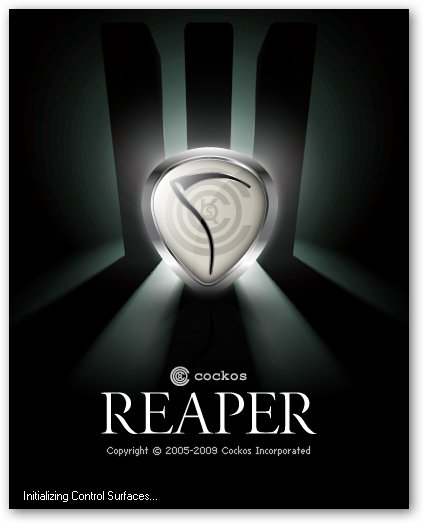


 Alıntı ile Cevapla
Alıntı ile Cevapla